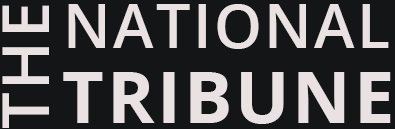Discover the ins and outs of protecting your identity this year and stay safe online.
Ins
Using long and complex passphrases
Keep your accounts safe from hackers by using a strong, hard-to-guess passphrase. By combining separate words in a random mix, a passphrase is almost impossible for a hacker to predict. You should also regularly update your passphrases for all your accounts.
Turning on Multi-Factor Authentication (MFA)
Add an extra layer of security by using both a password and another verification step. Learn more on the benefits of enabling multifactor authentication across your online accounts.
Enabling automatic system updates across your devices
Keep your devices safe from online threats by enabling your system updates to update automatically with the latest security fixes and patches.
Ignoring phishy emails and SMSs asking for your personal information
Stay safe from scams and do not respond to suspicious messages that ask for your personal information. We also recommend that you report the incident to get support, to help stop scams and to protect others.
Keeping an eye on your credit for unusual activity
Monitor your credit score to catch any unusual or unauthorised transactions and address potential identity theft quickly.
ID Support NSW have a suite of practical, easy-to-follow resources that help you prepare and protect against identity theft.
Outs
Using public Wi-Fi or hotspots
You might think it’s handy but when you connect to public Wi-Fi or hotspotsyou’re risking unauthorised access to your devices and your information being compromised by hackers. Only connect to trusted internet sources like your home Wi-Fi.
Keeping your passwords on a post-it note or in a notebook
When you store your passwords on paper or in a notebook, you risk compromising your online accounts. A post-it is easily seen, and a notebook can be lost or stolen. We recommend a password manager to safely store your passwords.
Tagging your location on your social media posts
Sharing your location on social media is risky. By revealing where you are and your habits, you can be vulnerable to identity theft. By tagging your frequently visited locations, scammers can create detailed profiles to impersonate you. ID Support NSW suggest avoiding oversharing on social media.
Using the same password across all your online accounts
If one of your accounts is compromised, using the same password across all accounts allows potential scammers access to all your online profiles, putting your entire digital identity at risk. Follow our password tipsand be protected.
Clicking on links in emails or SMSs that seem urgent and are from an unknown sender
Stay safe from scams and do not respond to suspicious messages that ask for your personal information. We also recommend that you report the incident to get support, to help stop scams and to protect others.
To stay up to speed on how to protect your identity, ID Support NSW have a range of learning resources to keep you informed and up-to-date on data breaches, scams, identity theft and cybersecurity.
For urgent or emergency support
- If you or someone you know is in immediate danger, call 000.