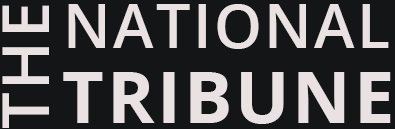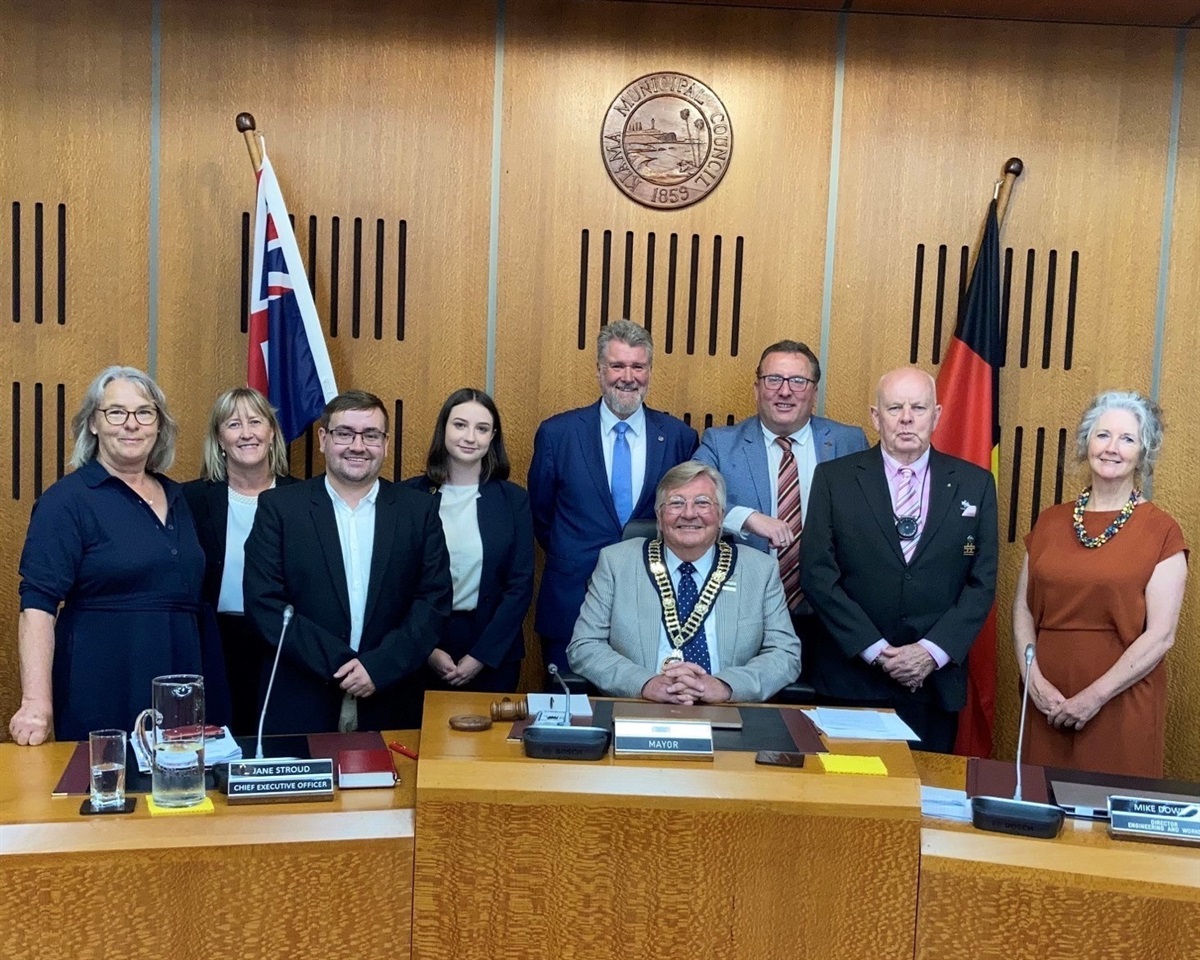Wednesday 10 November
Vaccinated Territorians can now link their COVID-19 digital vaccination certificate to the Territory Check In app, making it easier to confirm their vaccination status.
When required by a CHO direction, Territorians will be able to show their vaccination status upon entering a premises simply by using the Territory Check In app.
All existing proof of vaccination forms, including hard copy and digital certificates will continue to remain valid.
Using this feature is completely optional. For those who choose not to use this feature, the Check in app will continue to operate without change.
People who have medical contraindications to the approved COVID-19 vaccines and have an exemption recorded on the Australian Immunisation Register, will have the same confirmation status displayed in the app.
To share the COVID-19 digital certificate with the Territory Check In app, users must have:
– Linked their Medicare to their myGov account;
– downloaded their COVID-19 digital certificate; and
– have the most recent version of the Territory Check-in app installed.
Territorians can follow these steps to link their COVID-19 digital certificate with the Territory Check In app.
Open the Express Plus Medicare App and sign in using your myGov PIN, or sign into myGov on your device.Select Proof of Vaccinations.Select View History.Select Share with Check In app and then select the Territory Check In app.When you receive a text to confirm your consent to share your certificate with the Territory Check In app, select accept and share.If you are warned that you’re about to leave the app and launch your browser, select OK. When asked if you want to add this COVID-19 digital certificate to your profile, select Accept.
You can now access your certificate from the menu of the Territory Check In app. When you check in at a venue by scanning the QR code, you will receive a confirmation that you have checked in and a vaccination status bar will be shown.