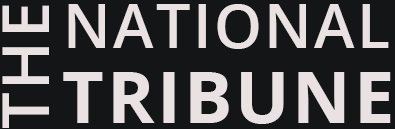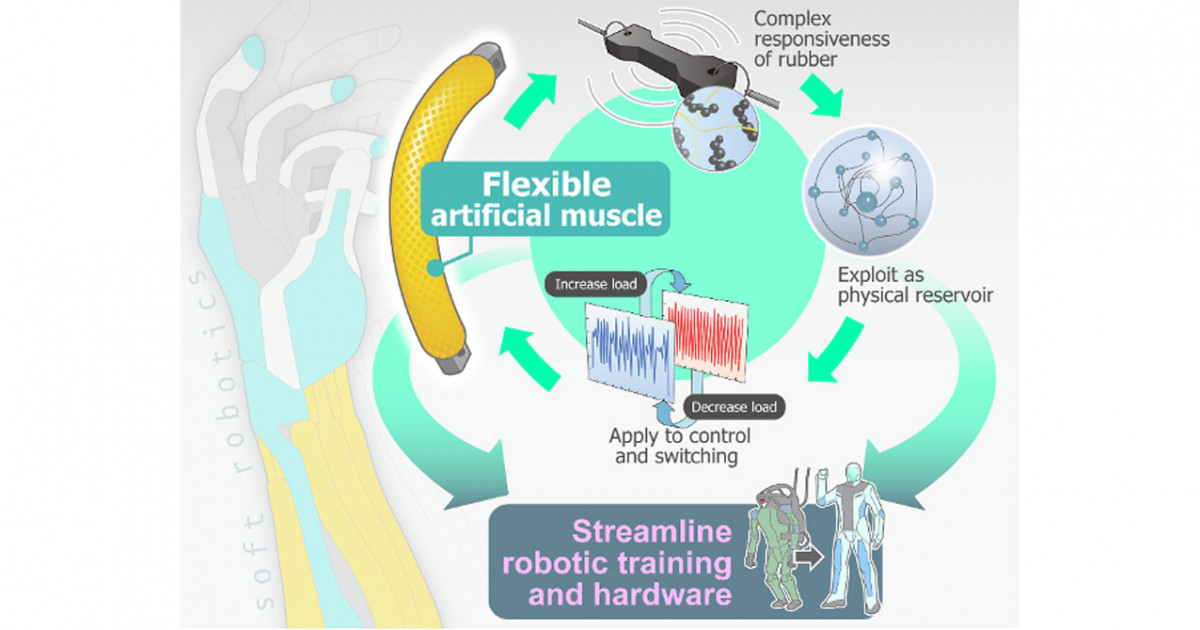Teleworking during the Coronavirus outbreak?
Here are some tips for protecting your devices and personal information.
- Start with cybersecurity basics. Keep your security software up-to-date. Make sure the passwords are long, strong and unique: at least 12 characters that are a mix of numbers, symbols and capital and lowercase letters.
- Secure your home network. Start with your router. Turn on encryption (WPA2 or WPA3). Encryption scrambles information sent over your network so outsiders can’t read it. WPA2 and WPA3 are the most up-to-date encryption standards to protect information sent over a wireless network. No WPA3 or WPA2 options on your router? Try updating your router software, then check again to see if WPA2 or WPA3 are available. If not, consider replacing your router.
- Be aware of Phishing emails from odd email addresses containing malicious links.
- Keep an eye on your laptop. Never leave it unattended – like in a vehicle or at a public charging station.
- Dispose of sensitive data securely. Shred it. Paperwork you no longer need can be treasure to identity thieves if it includes personal information about customers or employees.
For more information:
To stay up-to-date with the latest threats and further advice, visit:
- Queensland Police Service’s R U in Control campaign at www.police.qld.gov.au/safety-and-preventing-crime/r-u-in-control
- www.staysmartonline.gov.au
- www.scamwatch.gov.au
If you have lost money, given remote access to your device or given over your personal particulars, report the details to ReportCyber (www.cyber.gov.au/report).

/Public Release. View in full here.