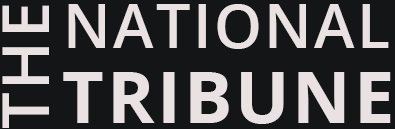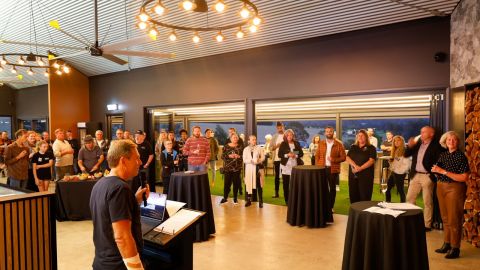Victorians unsure which local council election they must vote in can quickly and easily check using the ‘Find My Council’ feature, launched on the Victorian Electoral Commission’s website today.
Elections for all councils in Victoria will take place in October, except for Casey City Council, South Gippsland Shire Council and Whittlesea City Council.
‘Suburban and council boundaries don’t always match up,’ Electoral Commissioner Warwick Gately explained.
‘Using Find My Council, voters can quickly look up the council that covers their enrolled address, and from there go to information specific to their area.’
‘Find My Council puts you one click away from finding out about voting deadlines, the candidates who have nominated in your area, and when the time comes, the results for your council’s election,’ Mr Gately said.
The new tool also enables people to search for details of elections (such as nominations) for other properties they own and pay rates for such as investment properties or holiday homes. Voting for these properties is strongly encouraged but not compulsory unless the property is located within the City of Melbourne.
Find My Council has been developed by the VEC to make voting easy for all Victorians and after voting has closed, will then become Find My Council Election Results.
This feature is offered in addition to existing services, such as:
- The interactive map of electoral boundaries, which allows Victorians to search and compare council, district, region, and federal division boundaries; and,
- VoterAlert, a free SMS and email reminder service that delivers election notifications straight to Victorian voters’ phones and inboxes.
Some councils have been the subject of boundary or electoral structure changes. Details of these new structures are available on the VEC website and the interactive map.